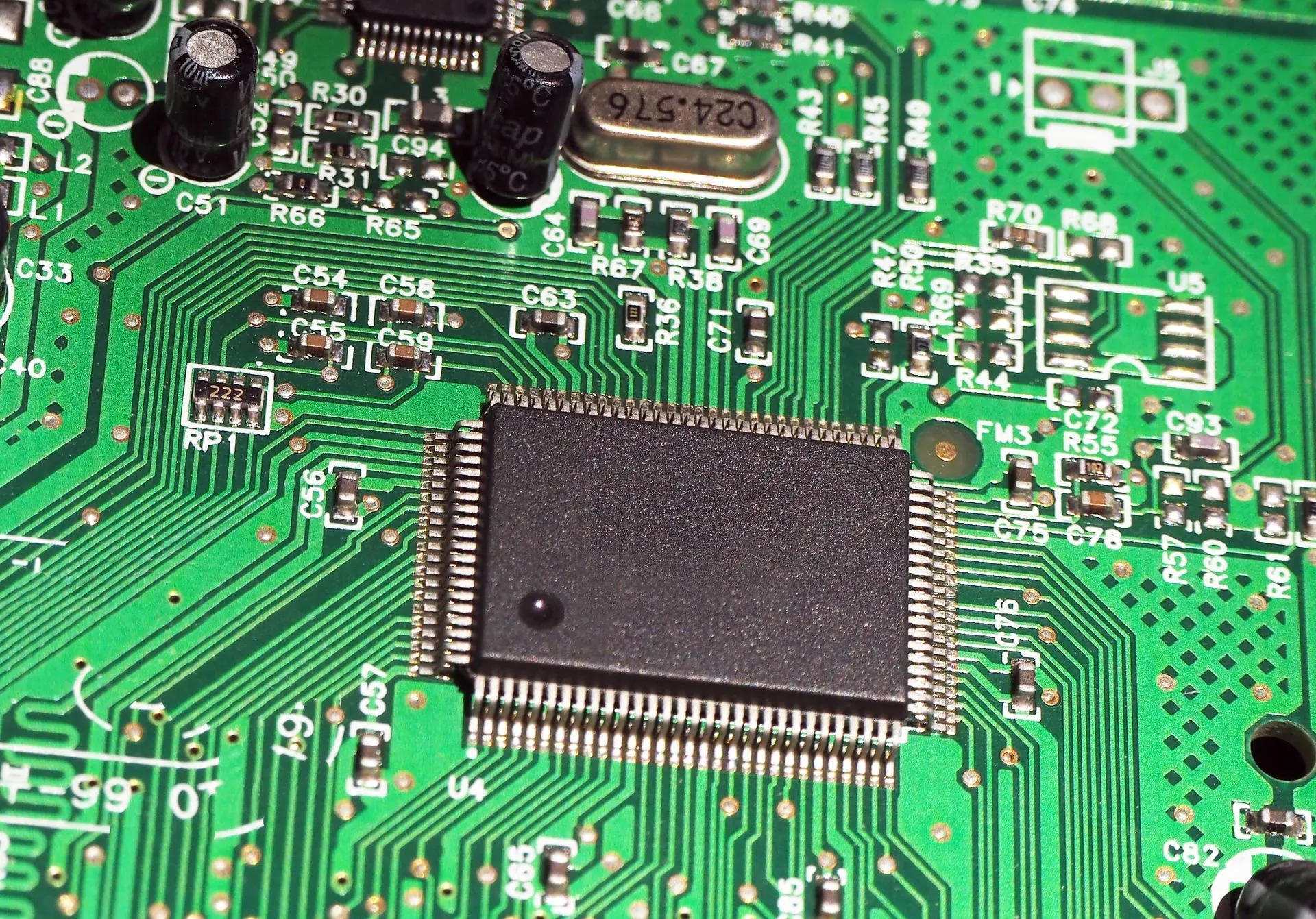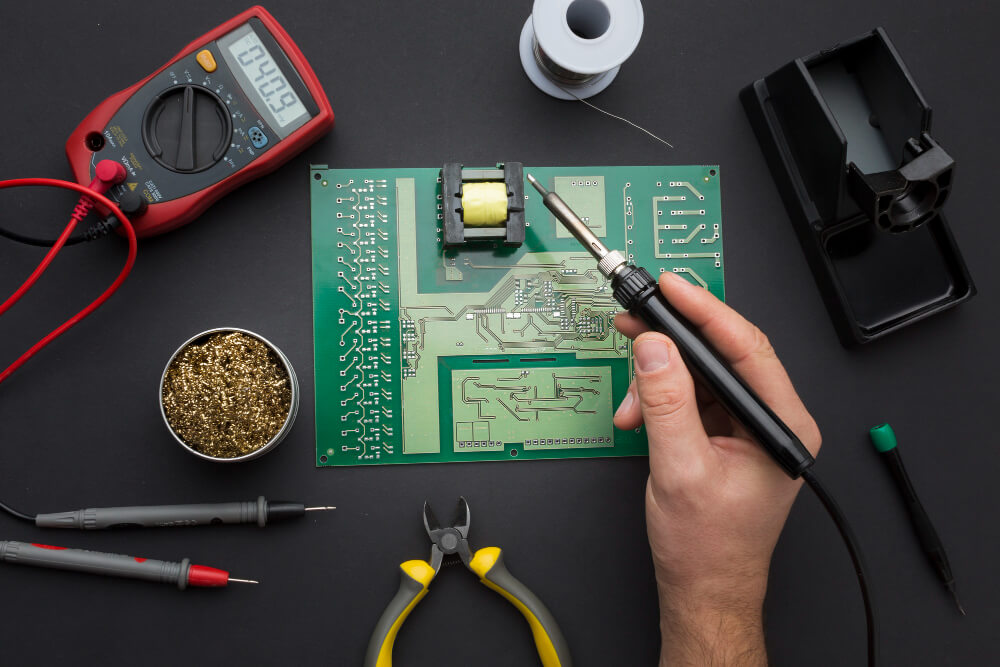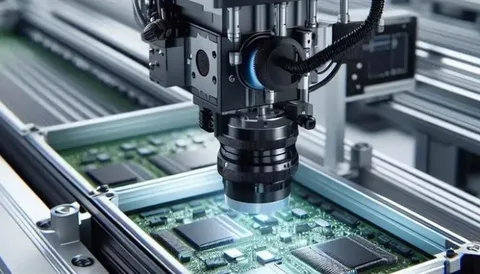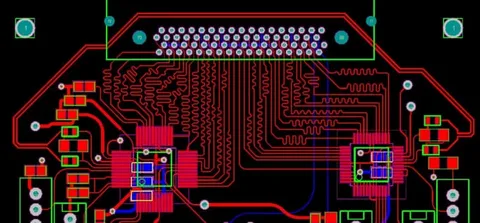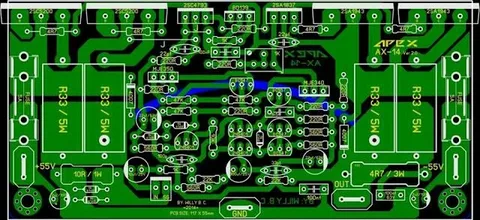Designing printed circuit boards (PCBs) is a critical step in the development of any electronic product. From prototypes to final production, engineers and hobbyists alike rely on reliable, efficient tools that can deliver precise layouts with minimal hassle. One such tool that has garnered attention for its simplicity and power is Sprint-Layout PCB Software. Whether you’re an experienced engineer or a DIY electronics enthusiast, this software is changing how circuit boards are designed.
Here are 10 compelling reasons why Sprint-Layout PCB Software is revolutionizing the PCB design world.
User-Friendly Interface for All Experience Levels
One of the key reasons Sprint-Layout PCB Software is a favorite among designers is its intuitive and straightforward interface. Unlike many complex PCB design software platforms that require steep learning curves, Sprint-Layout offers a clean layout that makes it easy for beginners to get started and for experts to work efficiently.
The menus are logically organized, and the toolbar is equipped with essential functions, making electronic circuit design as seamless as possible. Even without prior experience, users can navigate the tool quickly and produce impressive results.
Real-Time Editing and Visualization
When working on a circuit board layout, being able to visualize changes in real time significantly enhances productivity. Sprint-Layout provides instant updates to your design as you work, eliminating the need to constantly switch between modes or recompile projects.
This feature helps reduce errors, as designers can immediately see how a component placement or track adjustment affects the overall design. It’s this interactive experience that makes Sprint-Layout stand out among other PCB layout tools.
High Precision for Professional Results
Precision is non-negotiable in PCB design. Whether you’re working on a prototype or preparing a board for mass production, accuracy in component placement and trace routing is critical. Sprint-Layout PCB Software allows for micron-level precision, ensuring that even the most complex designs can be implemented with confidence.
Its snap-to-grid feature and detailed zoom allow for meticulous adjustments, making it a suitable choice even for commercial electronics design projects.
Supports Double-Sided PCB Design
Another impressive feature of Sprint-Layout PCB Software is its built-in support for double-sided boards. This is essential for modern designs where space is at a premium and both sides of the board must be utilized efficiently.
Designers can seamlessly switch between the top and bottom layers, add vias, and manage connections without confusion. This dual-layer capability enhances the versatility of the software for advanced PCB prototyping and design.
Customizable Library of Components
While many PCB design software options come with a limited library or require complex setups to add components, Sprint-Layout offers a customizable and extensive component library that’s easy to use. You can create, edit, and save your own component footprints, allowing for flexibility and control over your project.
This is especially valuable when working on custom circuits or rare components that may not be found in standard libraries.
Affordable Licensing Without Subscription Fees
Budget is often a concern, especially for students, hobbyists, or startups. Most advanced PCB layout tools on the market operate on expensive subscription models or offer limited functionality in free versions.
Sprint-Layout PCB Software provides a one-time purchase option, making it a cost-effective alternative without compromising features. Its affordability makes it accessible to individuals and small businesses who want professional-grade tools at a fraction of the price.
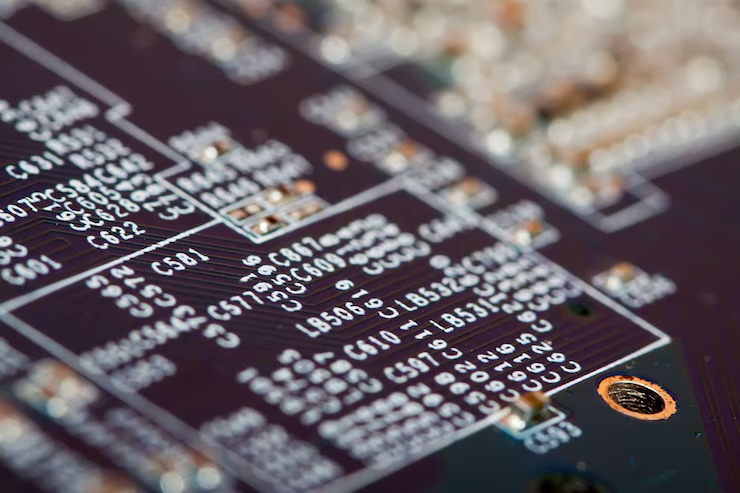
Gerber File Export for Manufacturing
To take your design from screen to reality, you need to export it in industry-standard formats that are compatible with manufacturing equipment. Sprint-Layout PCB Software supports Gerber file generation, making it easy to send your layout to PCB fabrication houses for production.
It also allows the export of drill files, which are essential for creating precise holes for components. This integration ensures a smooth transition from digital design to physical board fabrication.
Fast Prototyping Capabilities
One of the key challenges in product development is reducing the time between ideation and testing. Sprint-Layout significantly speeds up this process. With its simplified interface, quick placement tools, and fast editing, designers can go from concept to prototype in a matter of hours rather than days.
This rapid design cycle is particularly beneficial in industries where quick iteration is key to staying competitive, such as consumer electronics or automotive electronics.
Built-in Autorouter and Verification Tools
Sprint-Layout comes equipped with smart autorouting features, allowing you to auto-connect your schematic without manual trace placement. While many professionals prefer manual routing for precision, the autorouter is perfect for beginners or when time is short.
Additionally, the software includes verification tools to check for errors like open traces or short circuits. These features ensure your electronic circuit design is robust and ready for production.
Large and Active User Community
Last but not least, Sprint-Layout PCB Software has cultivated a loyal and active user base. From online forums to video tutorials, help is readily available. This community support makes it easier to solve problems, learn new techniques, and keep up with updates or new component libraries.
Whether you’re troubleshooting a layout issue or looking for creative inspiration, the community surrounding Sprint-Layout enhances your overall experience
Conclusion
In a world where electronics are becoming increasingly complex, having the right tools can make all the difference. Sprint-Layout PCB Software offers a blend of simplicity, power, and affordability that makes it a true game-changer in the realm of PCB design software. Its user-friendly interface, real-time editing, double-sided support, and manufacturing compatibility make it a compelling choice for both newcomers and seasoned designers.
At Qual-Pro, we leverage the capabilities of Sprint-Layout to streamline our design workflows without sacrificing precision or essential features. From PCB prototyping to full-scale production, this software empowers our team—and our clients—to bring innovative ideas to life with confidence and efficiency.
So whether you’re working on your next IoT device, a robotics project, or a commercial electronics product, consider making Sprint-Layout PCB Software your go-to tool. It might just be the edge you need to stay ahead in the fast-evolving world of electronic circuit design.